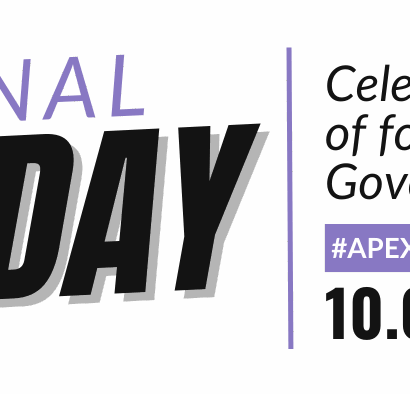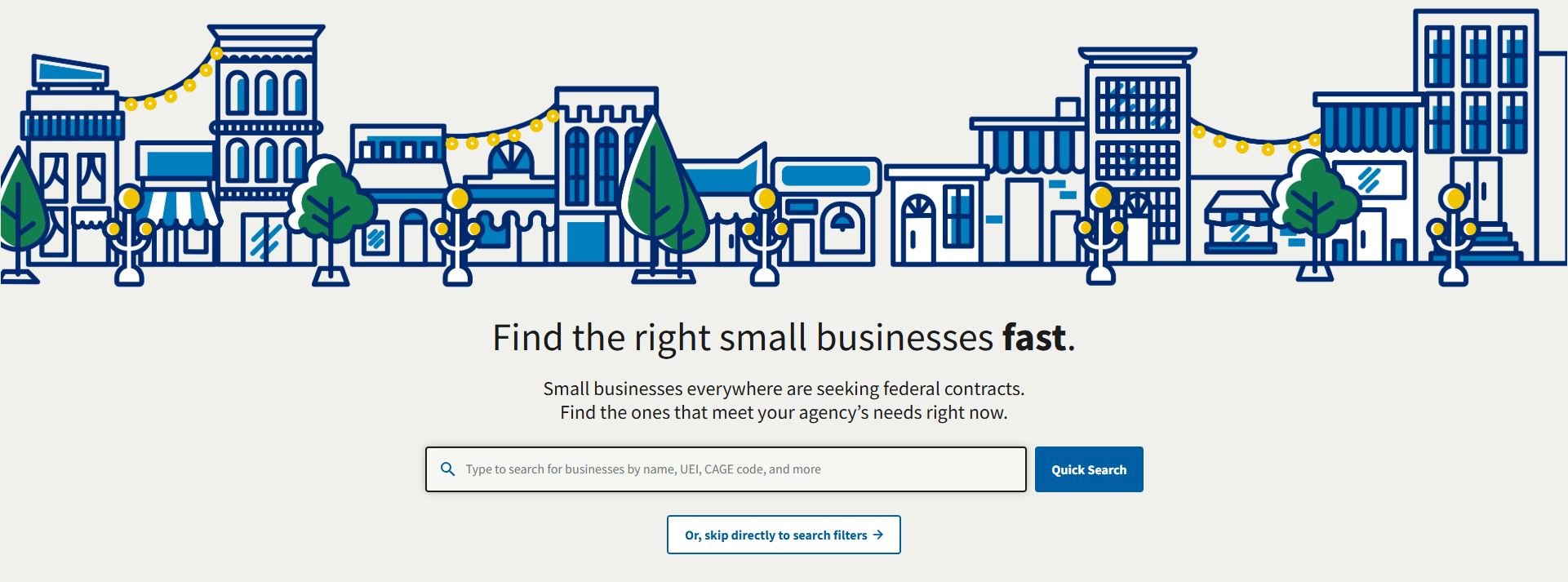
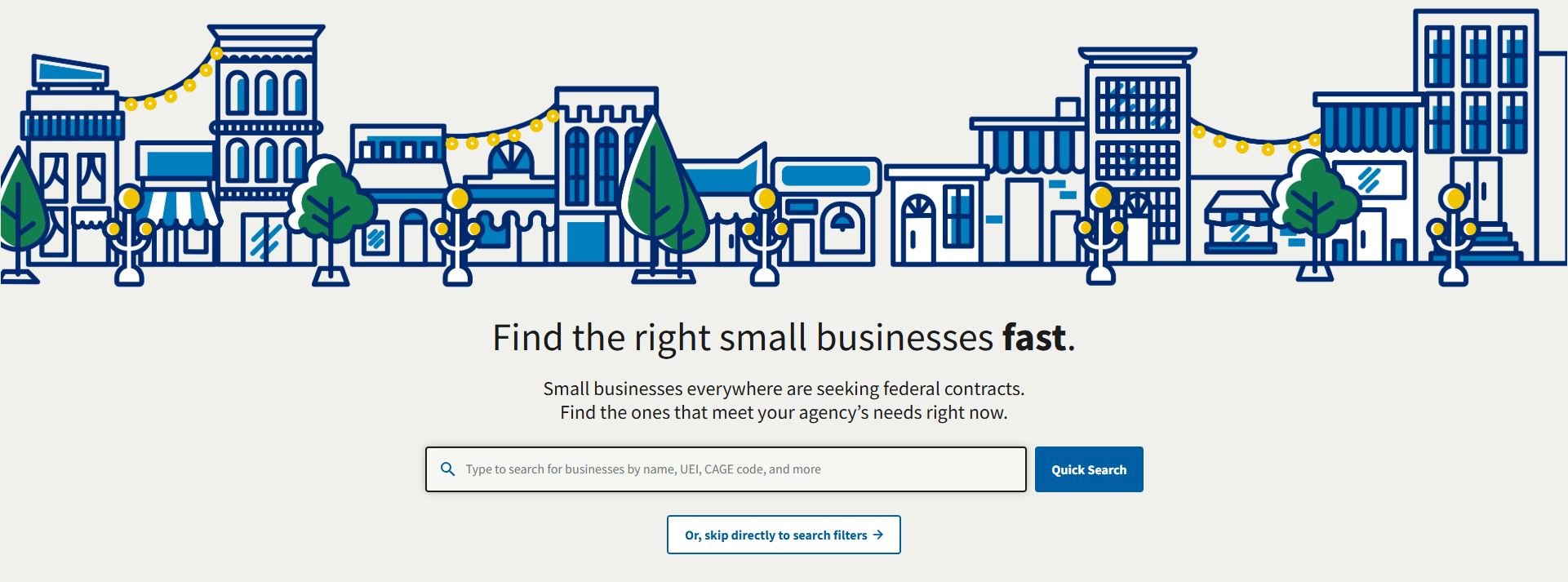
You may have heard recently that the SBA replaced its aging Dynamic Small Business Search (DSBS) tool, a move that breathes new life into the federal government’s primary small business market research tool.
Despite the coverage on the update, many small businesses still aren’t aware of this tool, how it could help their business, or how to complete their profile.
We are here to assist. In this article, we will explain why it’s important to complete your profile and how easy it is to do
Why should you complete your profile?
The Small Business Search (SBS) is a database of every small business registered in the United States and found on the System for Award Management (SAM.gov) website. If you have submitted and received a commercial and government entity code (CAGE code) and have a unique entity identifier (UEI), your business is included in the database, even if you didn’t realize it.
However, this does not mean that your business will stand out in the database. If you have not completed your profile, you will not have a capabilities narrative, and your business will not be prioritized when someone is looking for services.
For example, in the screenshot below, I searched for businesses with the NAICS code 238210 – Drywall and Insulation Contractors. (NAICS is an industry classification code system.) You can see that these companies’ capabilities narratives are complete in the corresponding column. These narratives are not pulled from SAM.gov; the business enters them in the SBS portal.

How is this database used?
Completing your SBS profile will guarantee that you appear in search results, which are used by contracting officers, prime contractors, and other small businesses.
Contracting officers primarily use the site to find small businesses (or businesses with other designations like Women Owned or HUBZone) who could be qualified to perform work on upcoming procurements. Contracting offices are required to adhere to the rule of 2 and “set-aside” eligible procurement opportunities for small businesses (meaning no large businesses can bid on or win the contract) if there are 2 or more that are qualified to perform the work for a reasonable price. Contracting officers can utilize the SBS to gauge interest or reach out to potential offerors to receive quotes. This is a huge benefit to businesses looking to establish themselves in a field where there are large players who can undercut small businesses on price.
Small businesses also use the database to find potential teaming partners. For example, if I am working with a client who finds an opportunity that is too large for them, the database can help find another small business to collaborate with on the project. I recommend they search the DSBS and reach out to businesses that have compelling capabilities narratives. Or if a small business is bidding on a contract that is partially set aside for a Women-Owned Small Business (WOSB), I recommend they use the SBS to find a business to work with.
How do you complete the profile?
The first step is to make sure that you are navigating to the new SBS site using this link: https://search.certifications.sba.gov/. Then, follow the steps below:
1. Click the “Sign-In” button on the top right.
2. Click “Log in as business owner.”
3. Log in using your MySBA credentials. This is different from your SAM.gov login, so if you have never created an SBA account before you can also sign up for one here.
4. After logging in, click on your name in the top right and claim your business, entering the required information.
5. After claiming your business, click on your name again in the top right and then click on your business name from the drop down.
From here, you will be launched into your profile, where you can edit your capabilities narrative, affirm that you are a small business, add past performance information, and tailor your keyword search terms.
It doesn’t take long to update your profile, and the reward for doing so is the potential to increase your contracting opportunities or partnerships. We encourage all businesses to log in to the new SBS website and update their information, even if they had previously entered information into the DSBS. If you need help navigating the new SBS, or would like some advice on your capabilities narrative, reach out to us at empireapex@nystec.comand one of our counselors can help you through the process.
This article was written by Finn Kreidler for the Empire APEX Accelerator. For more articles like this one, subscribe to our newsletter!